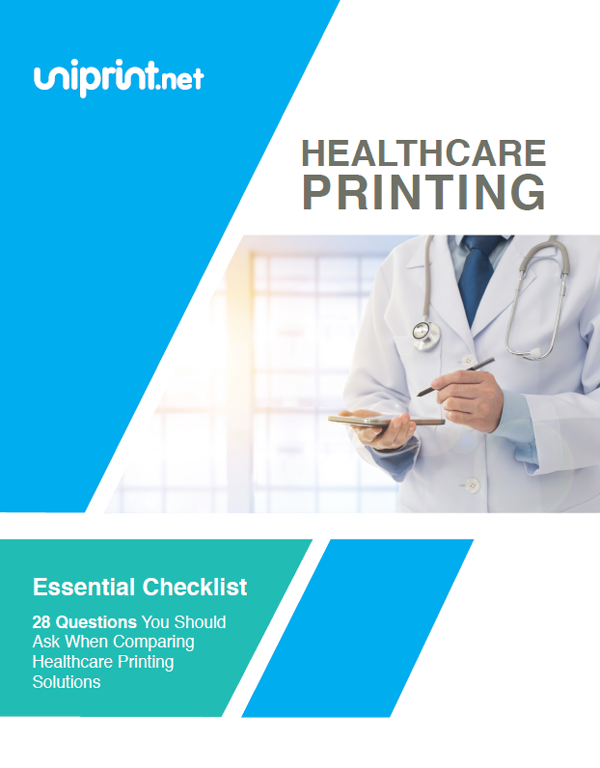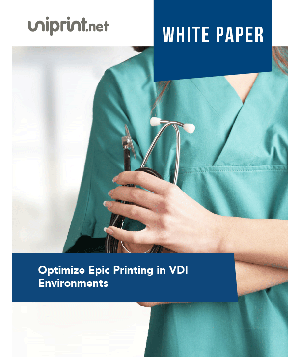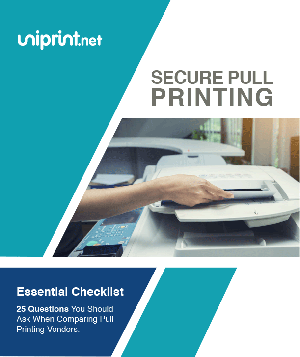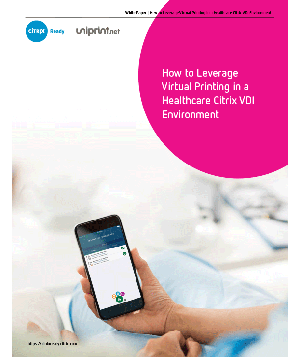3 Hybrid Printing Environment Challenges Every Organization Faces

In today’s enterprise world, many large firms are deploying hybrid printing environments.
What is Hybrid Printing?
Hybrid printing involves printing from a combination of both cloud and on-premise printing environments.
This often leads to the client printing experience not being uniform across the varying platforms and contexts, leading to the users being forced to remember how to print from a variety of settings.
Ultimately, this gives rise to many issues. In this article, we’ll briefly look at three key challenges organizations face in a hybrid printing environment.
Complexity of use for end-users and lack of user acceptance
Hybrid printing can be challenging for end users as they are dealing with many different versions of drivers for different operating systems and printing environments.
Configuration and mismatch issues often lead to end user frustration in such situations.
The biggest hurdle in introducing any new IT concept is usually end user acceptance.
Without complete acceptance from stakeholders, implementation will not succeed, despite high return on investment and senior leadership approval.
End users are primarily concerned about how easy it is for them to print in the hybrid environment and if they need to remember an entire procedure, a series of different steps or if they can just print with relative ease.
Interested in learning more about improving workflow while printing? Check out this free webinar on 3 steps to eliminating printing challenges and reducing costs while improving workflow!
Reduced workflow efficiency in incorrectly implemented hybrid environments
Due to the increased number of different operating systems and varying platforms, print workflow may be interrupted if the hybrid printing environment is not configured appropriately and administered correctly.
When implementing hybrid environments, it is essential to make sure that the printing workflow improves from the adoption of a hybrid printing environment, rather than making the printing process a more difficult one, with more intricacies and errors.
Deployment of hybrid print environments should be increasing employee efficiency on the job, along with increasing employee control over when, where, and how they would like to print.
In situations involving incorrectly implemented hybrid printing environments, the system administrator usually ends up spending a lot of their time and resources troubleshooting and attempting to solve printing issues on different platforms, while end users spend their time trying to figure out how to print their documents.
Security concerns with sensitive data being transferred within hybrid printing environments
While hybrid printing may be a viable option for some enterprises looking to expand their horizon, it does come with its fair share of security concerns.
With an increased number of platforms being used, and printing being deployed from these various platforms, the possibility of data breaches occurring is much higher.
Organizations should focus their resources on setting up secure print management within their hybrid print infrastructure, to prevent any possible data breaches.
What’s the next step?
Deployment of a single print management solution may be the answer for enterprises looking to incorporate hybrid printing environments into their print infrastructure.
This solution should include:
- Universal printer driver that eliminates the need to install multiple vendor printer drivers
- Virtual queue and pull printing mechanism for securely printing documents and preventing breaches
- Centralized control allowing administrators to manage the print infrastructure from a single remote site
What issues do you experience in your hybrid printing environment? Let us know below!
Check out this free webinar on 3 steps to eliminating printing challenges and reducing costs while improving workflow!
Try UniPrint InfinityCloud
Whether you are printing at the office or at home, UniPrint InfinityCloud is the cloud printing solution of choice for your organization.
Recent Posts
- 10 Ways Cloud Print Management Can Increase Security to Prevent Data Loss and Increase Productivity
- Serverless Printing 101: A Beginner’s Guide to Going Server-Free with Print
- Cloud Printing Management: The Secret to Fewer Help Desk Tickets
- Why Should You Outsource Printing Management? A Comprehensive Overview
- How Cloud Print Management Prevents Print Server Vulnerabilities
- Is Printing Dead?
- How InfinityCloud Outshines Microsoft Universal Print in 2024
- How the Cloud Print Management Software Drives Sustainable Business Practices
- How Cloud Print Management Enhances Your Network Security
- How to Enhance Remote Work Experience with Secure Serverless Printing
- See All