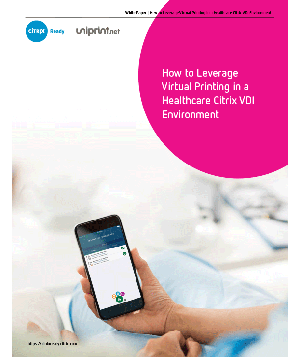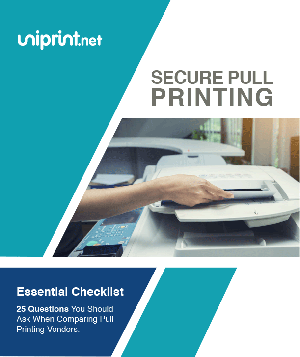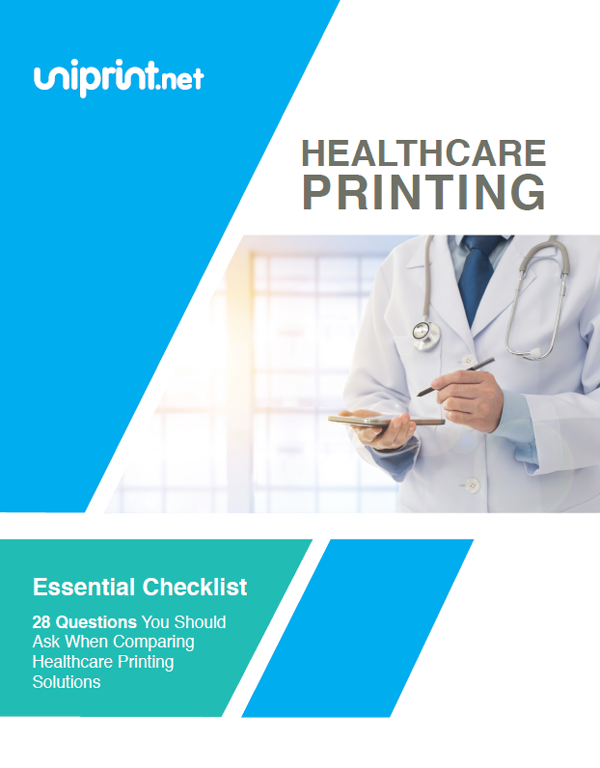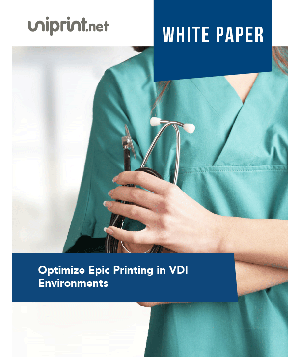Print Optimization – How To Deploy High Availability Printing

Optimizing your Print Infrastructure
How many of you have been in the situation where you need to print last minute (at home or at the office), only to find that your printer isn’t working when you need it the most?
Let’s take this one step further – imagine a surgeon needs to perform an emergency operation on a patient, only to find that he/she cannot obtain the necessary consent forms because the print server crashed.
Although this is an extreme case scenario, the point is that printing is an important workflow process that we take for granted; the importance of high availability and print uptime cannot be ignored, especially in healthcare, legal, banking and public sector organizations.
These industries often require contracts, claims, patient discharge forms or other critical documents to be delivered promptly.
So how do we go about optimizing your print infrastructure to ensure high availability and maximum print uptime?
Step 1: Prevention is key
The user must identify all potential points of failure for a variety of factors within the print infrastructure, and put the technology in place to prevent/rectify these risks.
When it comes to preventing risks, it is important to assess all facets of your print infrastructure including physical hardware (printers, print servers), the drivers associated with these pieces of hardware, and the network that these devices are operating on.
Let’s start by assessing problems that could arise from the printers themselves.
Companies may choose to consolidate by only having one printer per floor. When there is a hardware failure, a user who is printing sensitive or confidential documents cannot afford the risk of printing to a different printer on a different floor of the building.
There are two possible solutions to ensure high availability and uptime in this scenario.
It is quite obvious that the organization can deploy backup printers to ensure printers are readily available within proximity of the user.
Alternatively, user-authenticated secure printing can be deployed to allow the user to release the document at any printer near wherever he/she may be.
Interested in deploying high availability printing? Check out this free webinar on how to achieve 24/7 printing uptime in your print environment!
Step 2: Assess your organization’s print server infrastructure
A print server may crash due to spooler instability, as well as resource leaks caused by hosting too many printer drivers, especially in an environment where multiple printer brands are used.
When a user prints, the printer driver “consumes” resources (CPU, memory) and sometimes forgets to release them, thus resulting in a “leak” of resources.
If a print server has a lot of resource leaks, it will eventually crash and IT will have to deal with the tasks of restarting and recovering.
In order to prevent this from happening, your organization can deploy a third-party universal printer driver (UPD) solution to eliminate the need to install multiple manufacturer printers that cause resource leaks, thereby improving server stability and minimizing server crashes.
To prevent print infrastructure failure, the best practice is to deploy redundancy throughout your print servers – if one print server fails, then another one can pick up right where it left off.
A strong print infrastructure also requires the ability to reroute a failed print job to another printer; in the instance of a printer failure, deploying a virtual print queue will allow the print job to follow the user until it is released through a functional printer.
Step 3: Prevent Network Failure
The last factor to take into account is a network failure, meaning no printer access. In this scenario, you can create as many redundant paths as possible to reach the printer.
For example, a company may choose to deploy a backup network from a different ISP – if the main network fails, then the backup network will pick up where it left off.
If your network crashes, there are ways to recover partially by establishing a remote connection to an offshore office and printing by using VDI.
If achieving redundancy through server clustering or backup networks is too time-consuming and creates too much overhead for your organization, it may be more practical to deploy a virtual print queue solution.
There is no “one-size-fits-all” method for ensuring maximum high availability and print uptime within an organization; the onus is on the IT department to assess all risks and weigh the importance of potential infrastructure, hardware, or network failures.
Depending on the risks and the importance weighted upon them, it is up to the administrators to allocate the available resources to mitigate potential problems.
Try UniPrint InfinityCloud
Whether you are printing at the office or at home, UniPrint InfinityCloud is the cloud printing solution of choice for your organization.
Recent Posts
- 10 Ways Cloud Print Management Can Increase Security to Prevent Data Loss and Increase Productivity
- Serverless Printing 101: A Beginner’s Guide to Going Server-Free with Print
- Cloud Printing Management: The Secret to Fewer Help Desk Tickets
- Why Should You Outsource Printing Management? A Comprehensive Overview
- How Cloud Print Management Prevents Print Server Vulnerabilities
- Is Printing Dead?
- How InfinityCloud Outshines Microsoft Universal Print in 2024
- How the Cloud Print Management Software Drives Sustainable Business Practices
- How Cloud Print Management Enhances Your Network Security
- How to Enhance Remote Work Experience with Secure Serverless Printing
- See All